Duplex printing on a Windows 7 Network Printer.
NOTE: The printer must be set up for duplex printing and have it enabled
at the server/printer end.
Go to Start Menu and the “Devices and Printers”
And right click on Che-7floorQ-PCL(Photocopier) on print.fos.auckland.ac.nz
Printer Icon and select Printing preferences (5th item down on the dropdown menu)
In the setup Tab click on the dropdown arrow of the Duplex Item
and select “Open to the Left”

Click “Apply” and “OK”
NOTE: The printer must be set up for duplex printing and have it enabled
at the server/printer end.
Go to Start Menu and the “Devices and Printers”
And right click on Che-7floorQ-PCL(Photocopier) on print.fos.auckland.ac.nz
Printer Icon and select Printing preferences (5th item down on the dropdown menu)
In the setup Tab click on the dropdown arrow of the Duplex Item
and select “Open to the Left”

Click “Apply” and “OK”